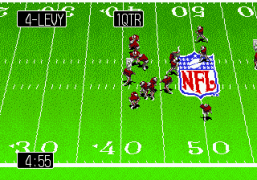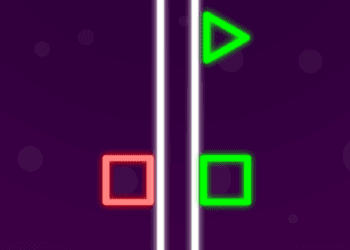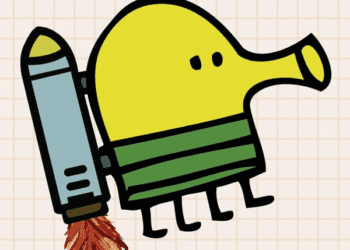Source: https://solitair.ee/
Game Description

Google Solitaire is a virtual adaptation of the timeless card game known as Klondike Solitaire. The objective is to arrange a standard deck of 52 cards into four foundation piles, each sorted by suit and rank in ascending order, starting with the Ace and ending with the King. The game’s simplicity and familiarity have made it a favorite pastime for generations.
Game Controls
Mastering the controls in Google Solitaire is straightforward and intuitive. Here are the primary controls:
- Mouse: Use your mouse to interact with the game. Click and drag cards to move them to the desired location on the tableau.
How to Play Google Solitaire?
- Objective: The goal is to build four foundation piles, one for each suit (hearts, diamonds, clubs, and spades), in ascending order from Ace to King.
- Tableau: Begin by arranging the cards on the tableau in descending order and alternating colors (e.g., black 7 on a red 8). Move entire sequences when possible.
- Empty Columns: Use empty columns to your advantage when strategically moving cards.
- Stock and Waste: If you get stuck, you can draw additional cards from the stock to the waste pile. Use this option wisely.
- Winning: The game is won when all cards are successfully arranged in the foundation piles.
- Undo and Hints: Many versions of the game offer undo and hint features. Use them if you’re uncertain or want to backtrack a move.
Tips and Tricks
- Plan Ahead: Before making a move, think about the consequences and plan several moves ahead.
- Uncover Aces and Twos: Prioritize uncovering Aces and Twos, as they provide more flexibility for building foundation piles.
- Use Empty Columns: Empty columns can be powerful tools for organizing cards and creating sequences.
- Don’t Rush: Solitaire is a game of patience. Avoid rushing through moves, and take your time to consider each move carefully.
Game Developer
Google Solitaire is based on the classic Klondike Solitaire card game. While it’s not a standalone game developed by Google, it is made available on Google’s search platform for users to enjoy conveniently within the browser.
Game Platforms
Google Solitaire is not available as a dedicated mobile app for iOS or Android platforms. As mentioned earlier, it is primarily accessible through Google’s search platform and web browsers on desktop and some mobile devices. If you wish to enjoy solitaire on your mobile device, you can explore various solitaire apps available on the App Store for iOS or the Google Play Store for Android. These apps offer a wide range of solitaire game options to suit your preferences.
How to Play Unblocked
Playing Google Solitaire unblocked is typically a straightforward process since it’s available through a reputable source. To ensure unblocked gameplay, consider the following:
- Official Google Search: Access the game through Google’s official search platform by typing “solitaire” in the search bar. This should direct you to the game’s interface.
- Browser Compatibility: If you encounter issues with one web browser, try another. Some games and websites may work better on specific browsers.
- Network Restrictions: If you’re playing at school or work, be aware that network restrictions may be in place. In such cases, contact your network administrator or IT department for assistance in accessing the game.
- Contact Game Support: If you experience difficulties with access, consider reaching out to the game’s support team for guidance.
Conclusion
Google Solitaire is a familiar and enjoyable card game that has found its way into the hearts of players worldwide. Whether you’re a solitaire enthusiast or a casual gamer looking to pass the time, the game provides a classic and relaxing gaming experience. With the convenience of being just a click away on Google’s search platform, it’s a game that can be enjoyed by anyone, anytime. So, shuffle the virtual cards, test your strategic thinking, and savor the timeless joy of Google Solitaire right in your web browser.